How to complete the Contributor License Agreement (CLA) for Microsoft on GitHub
If you want to contribute to an open source project of Microsoft, you will have to push some changes on GitHub, with a pull request. If the modification you push is minor, your pull request will be flagged with the tag 'cla-not-required' and you will have nothing to do but maybe your pull request will have assigned the tag 'cla-required', so you will have to complete the Contributor Licence Agreement to allow Microsoft to merge your work.
There are a lot of links and posts who explain how to complete the Contributor License Agreement (CLA) for Microsoft on GitHub but 90% of them are wrong or obsolete, even some Microsoft links, so you can pass hours to search what you have to do, while the procedure takes less than a minute !
To complete the Contributor License Agreement (CLA) for Microsoft (and only for them because the procedure can be different for all the organizations), you simply have to connect to .NET Foundation Contribution License Agreement with your Github account and fill the form.
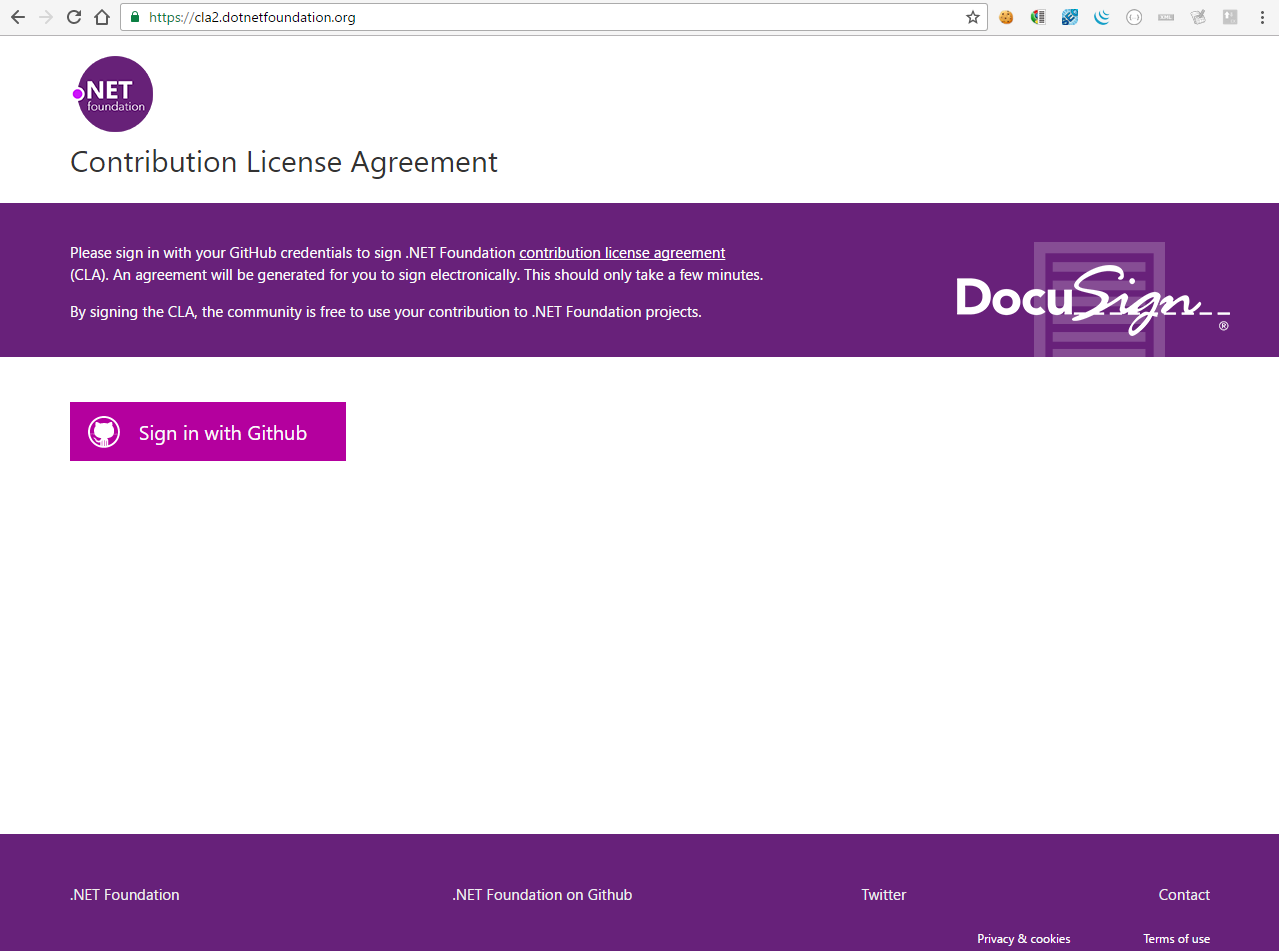
Once form submitted, you've done ! You will receive a pdf document with the agreement by mail for your archives.
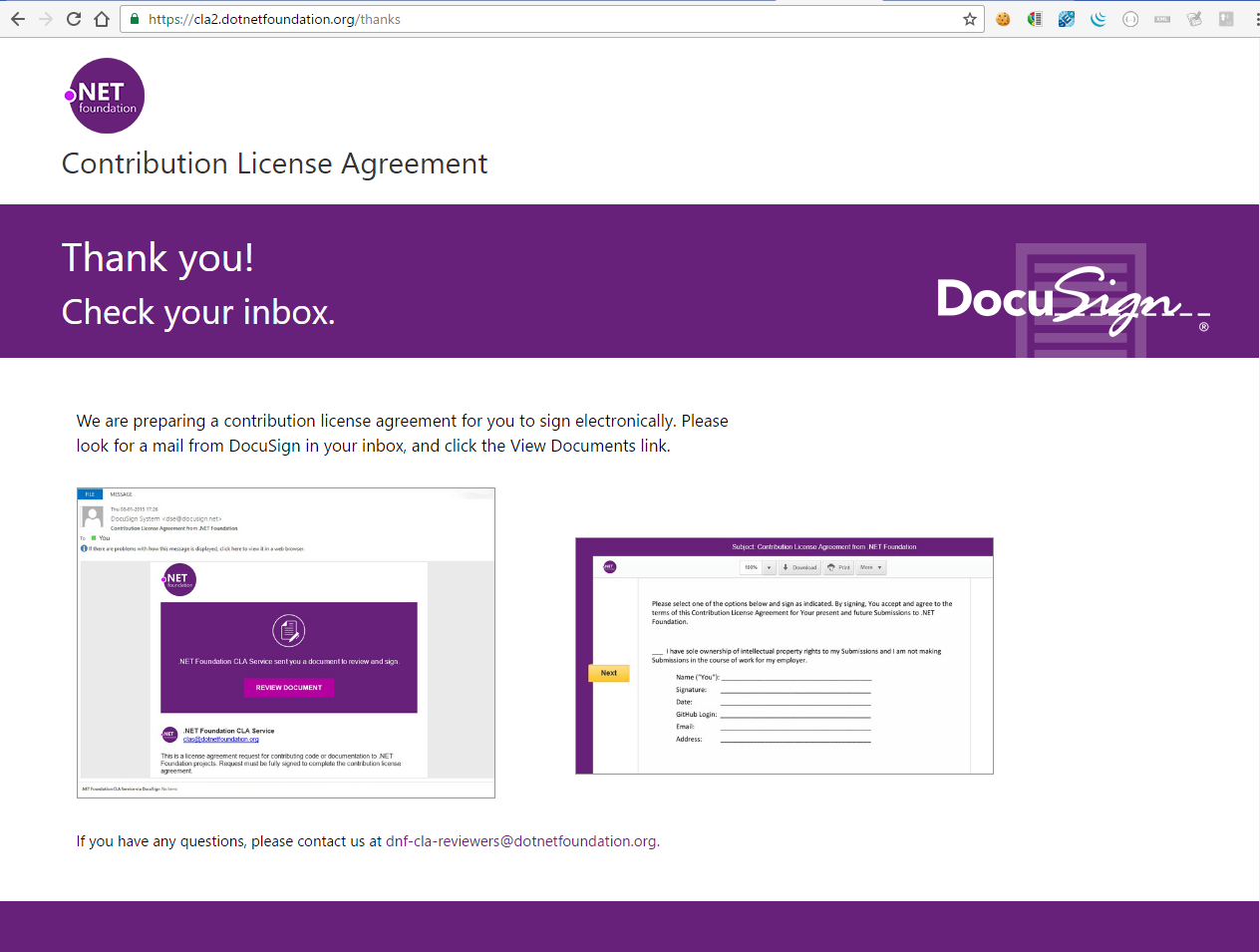
For GitHub, you have nothing to do, your pull request will be updated automatically with the label 'cla-signed' by the .NET Foundation bot.
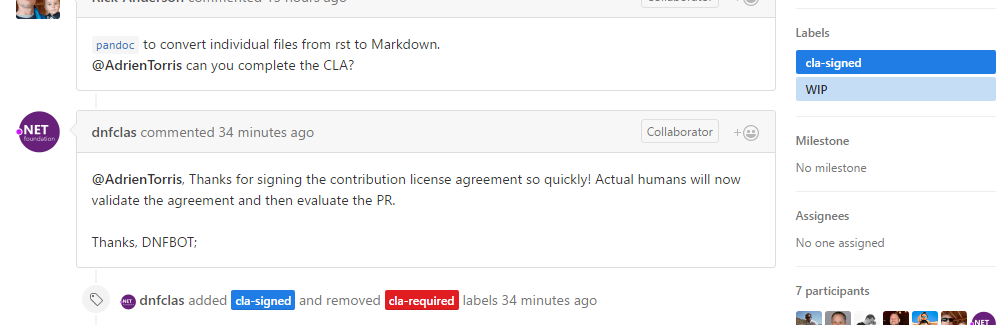
Yes, it's that simple :) when you know what you have to do ...

