Blog
This post has moved.
The good url is : Workaround to use the Blazor templates with the .NET CLI.
Workaround to use the Blazor templates with the .NET CLI
There is a little bug with the templating by the DotNet command line interface currently, so maybe you will see the Blazor templates only once after installing them.
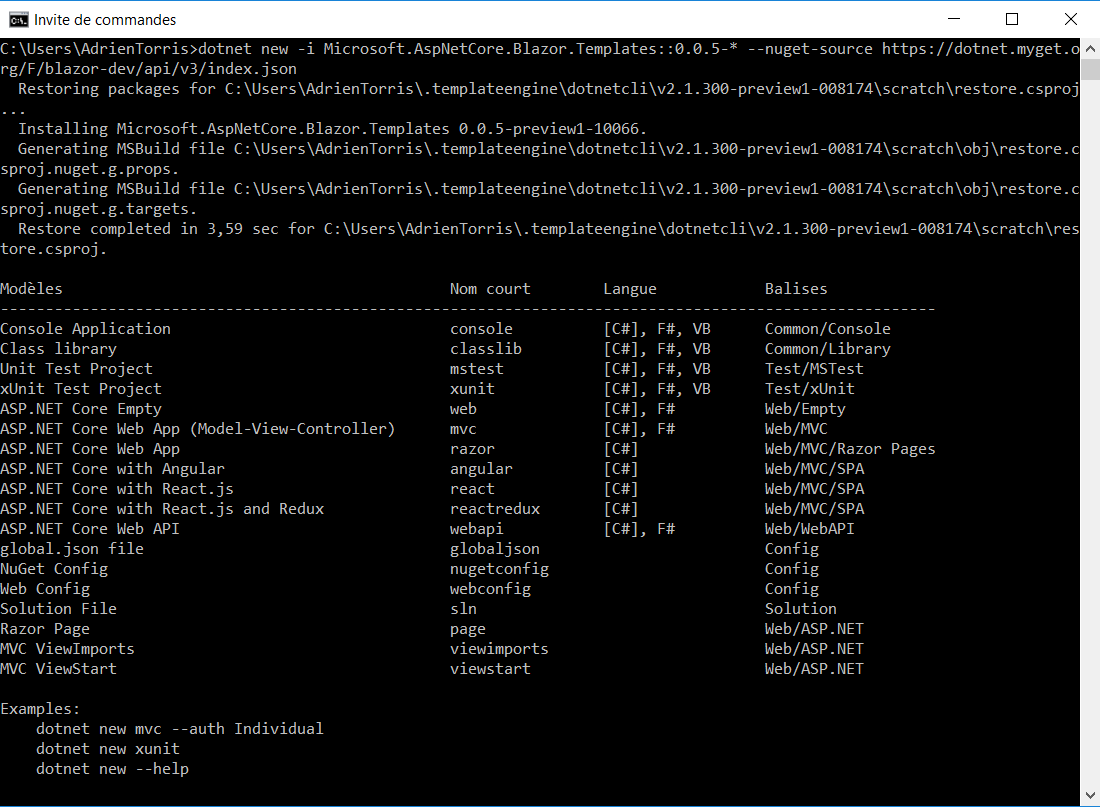
If you encounter the problem, a quick and very simple workaround is to run the command line dotnet new --debug:reinit, and reinstall the Blazor templates. After doing this you will see the Blazor templates back in the list.
dotnet new --debug:reinit
dotnet new -i Microsoft.AspNetCore.Blazor.Templates::0.0.5-* --nuget-source https://dotnet.myget.org/F/blazor-dev/api/v3/index.json
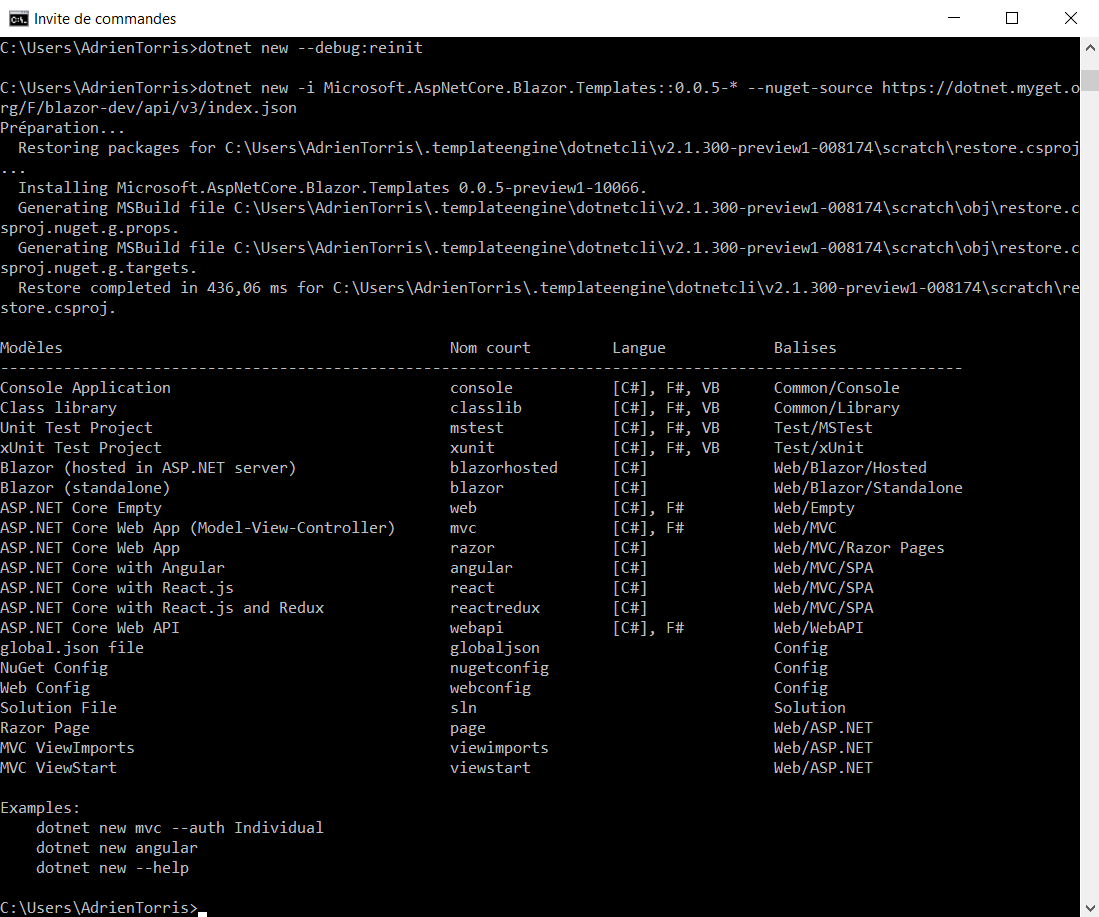
dotnet new --list
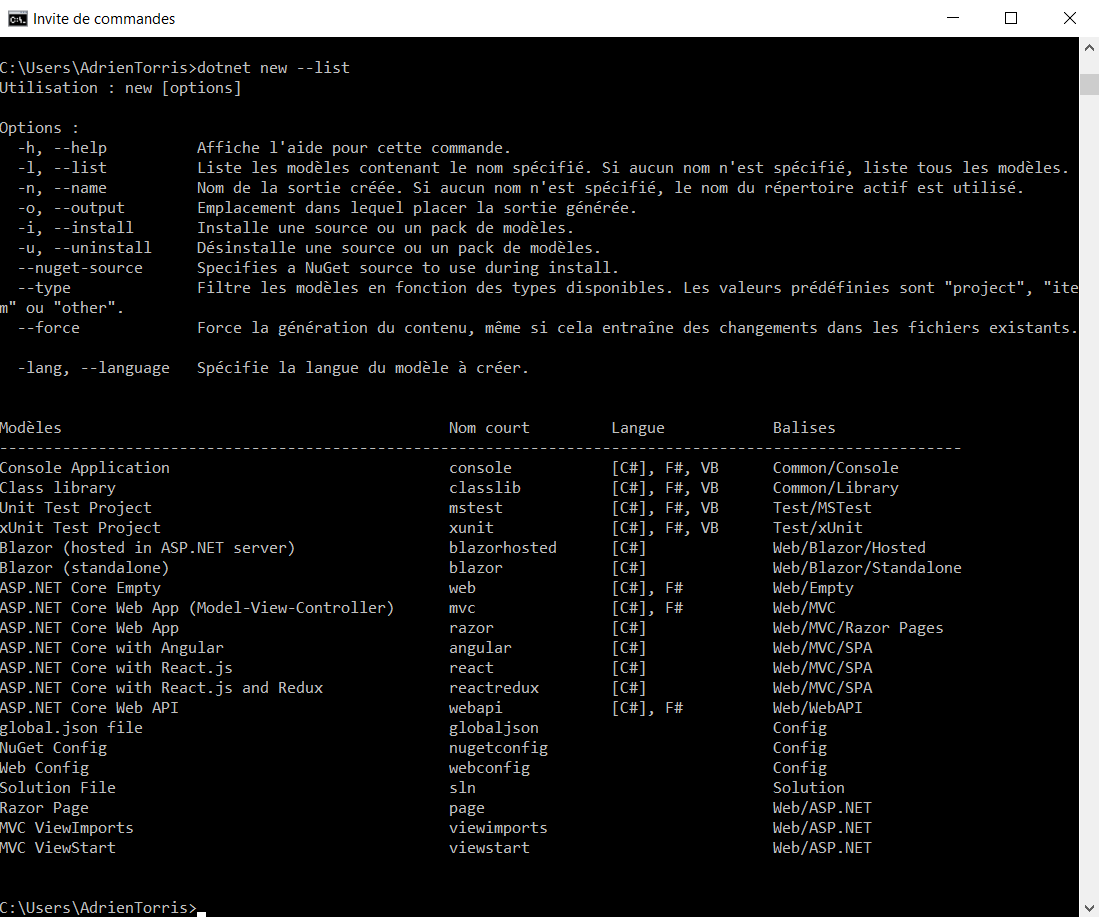
March 06, 2018