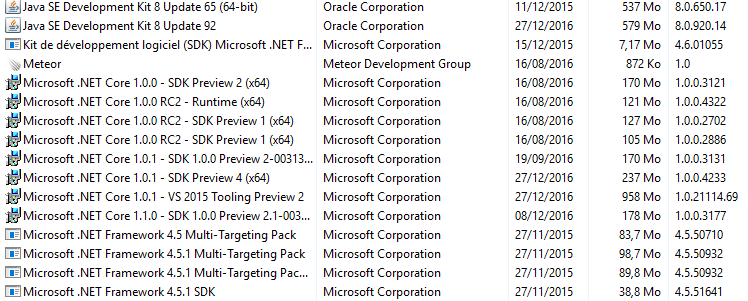Blog
Updating Microsoft.NETCore.App to v1.1.0 causes -2147450749 (0x80008083)
If you updating your .NET Core application (web application or console application), maybe you will have a fatal crash with the error : The program '[20132] dotnet.exe' has exited with code -2147450749 (0x80008083).
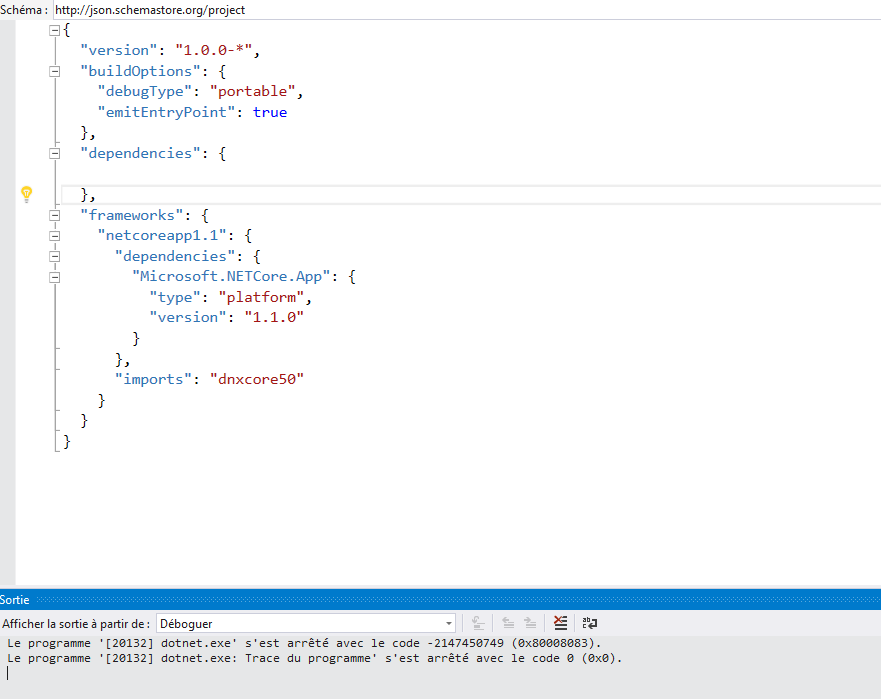
The solution is to install the .NET Core 1.1 SDK from https://www.microsoft.com/net/download/core
.Note: To have the version of .NET Command Line (CLI) Tools of your project, you the command dotnet --info from the Package Manager Console.
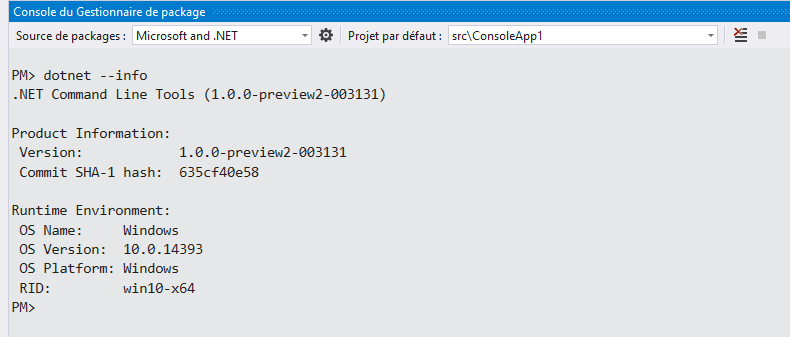
If the dotnet --info command gives you .NET Command Line Tools (1.0.0-preview2-003131), you don't have the .NET Core 1.1 SDK installed. .NET Core 1.1 SDK CLI version is .NET Command Line Tools (1.0.0-preview2-1-003177).
This versioning can be quite confusing because this command doesn't give you the version of the .NET Core framework your are using but the version of the .NET Command Line Tools you are using, which is the tool used for building .NET Core apps and libraries.
To see if you have a version of .NET Core 1.1 SDK installed on your pc, you also can look in the program and features of Windows :