Blog
- Home
- ASP.NET Core
- Blazor
- Getting started with Blazor
This post has moved.
The good url is : Getting started with Blazor.
Getting started with Blazor
First, you need to have the 2.1 preview of the .NET Core framework installed for Blazor to work. If you don't, yon can download it here : .NET Core SDK 2.1.300-preview1.
1) Install the Blazor's template.
dotnet new -i Microsoft.AspNetCore.Blazor.Templates::0.0.5-* --nuget-source https://dotnet.myget.org/F/blazor-dev/api/v3/index.json
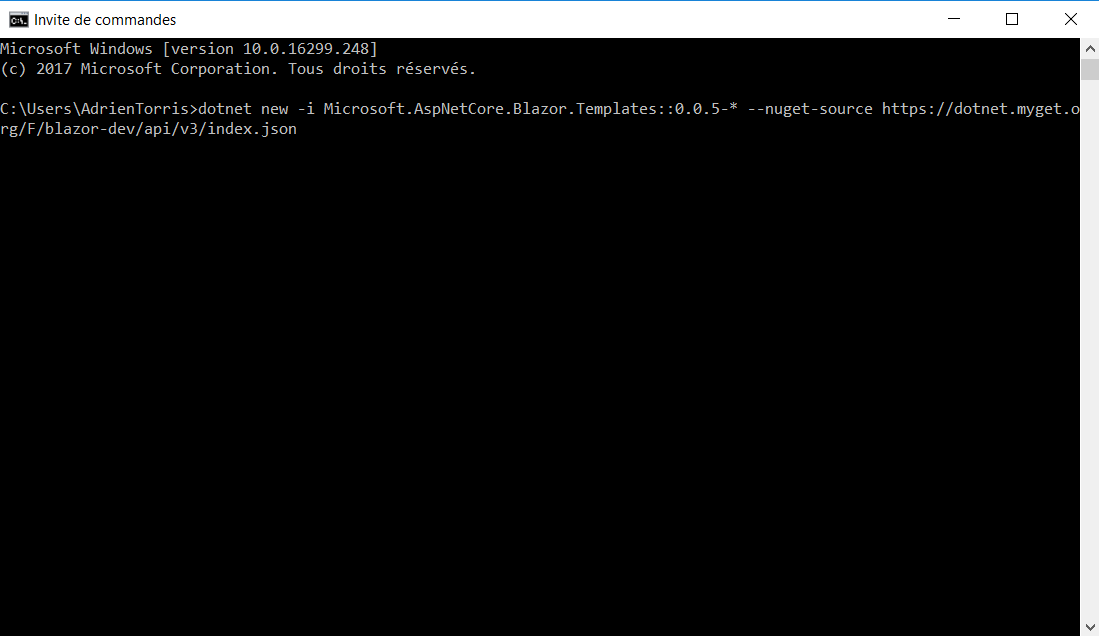
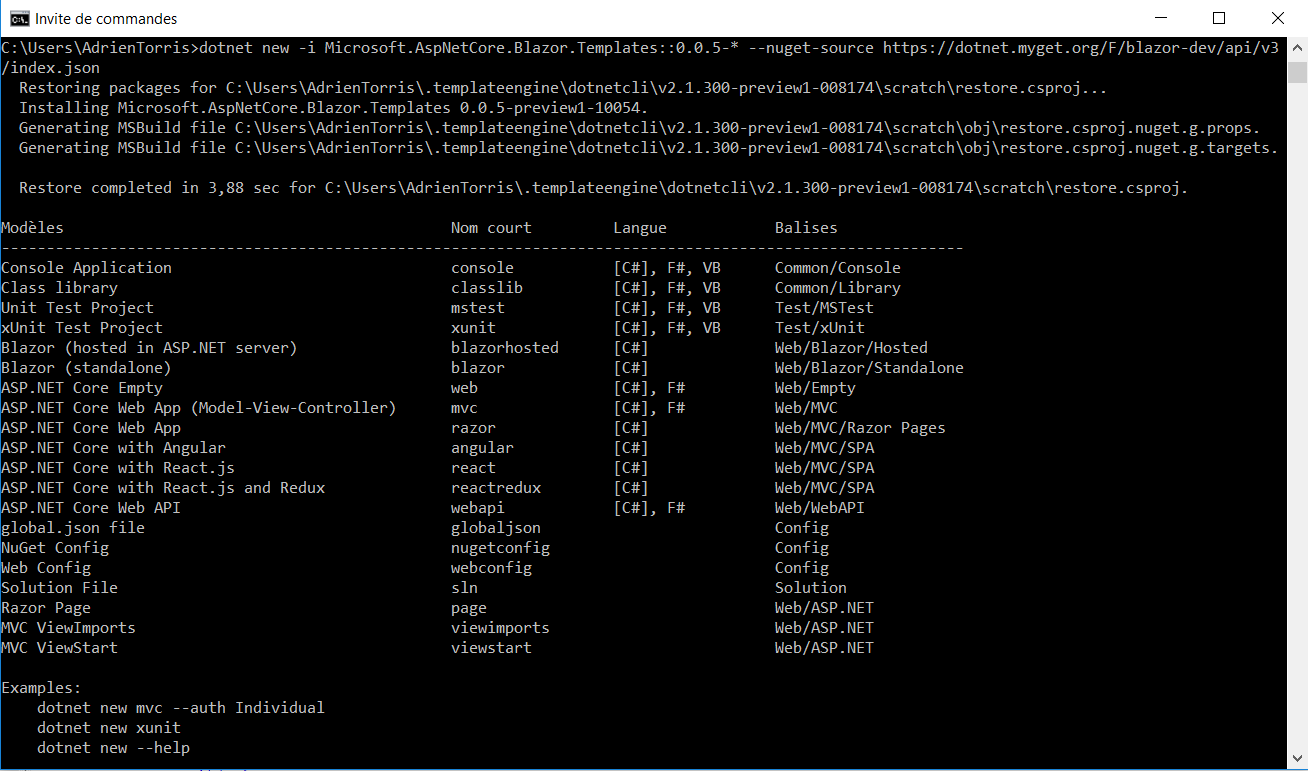
2) Create a new Blazor app.
dotnet new blazor -o BlazorApp1
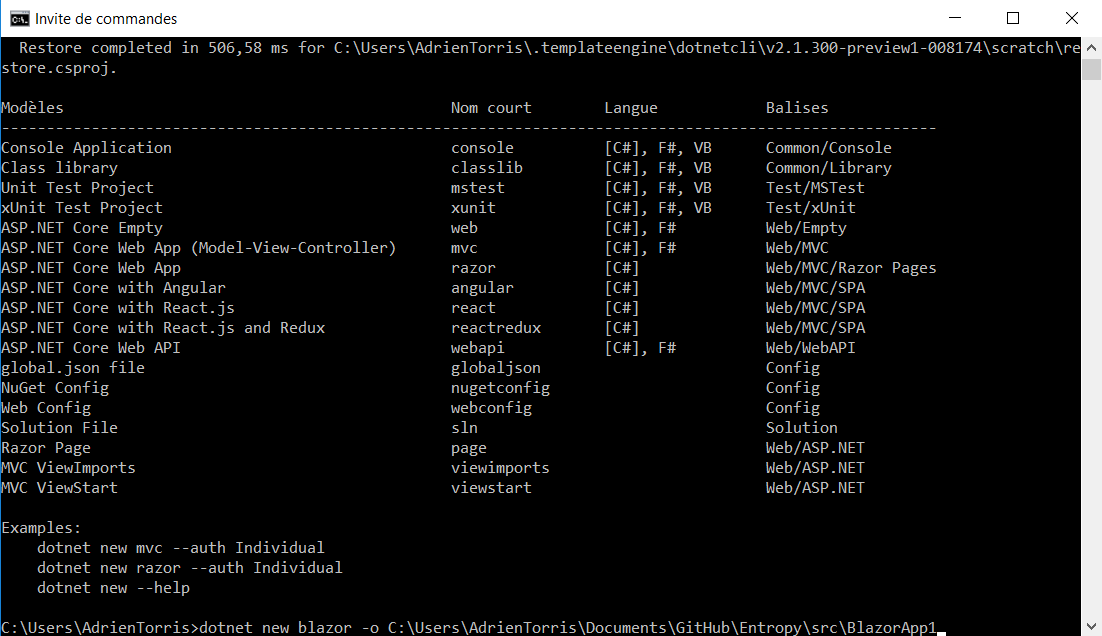
There is a little bug with the templating by the DotNet command line interface currently, so maybe you will see Blazor templates only once after installing them. If you encounter the problem, a simple and quick workaround is explained here : Workaround to use the Blazor templates with the .NET CLI if you don't see them after their install.
3) Run the Blazor app.
cd BlazorApp1
dotnet run
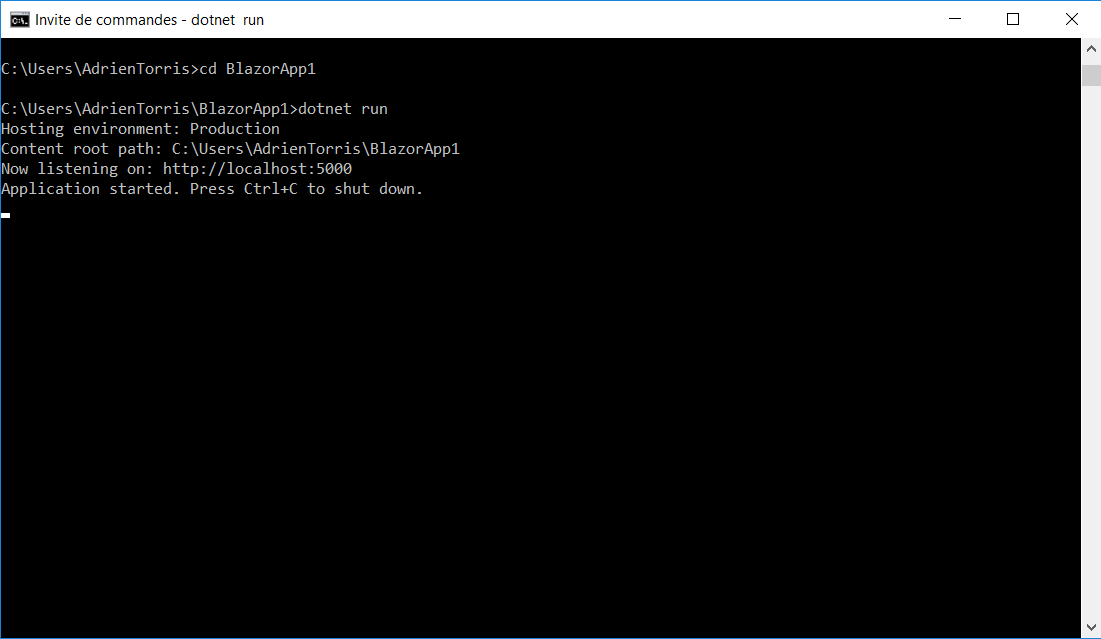
And your app is running. Have fun ! :)
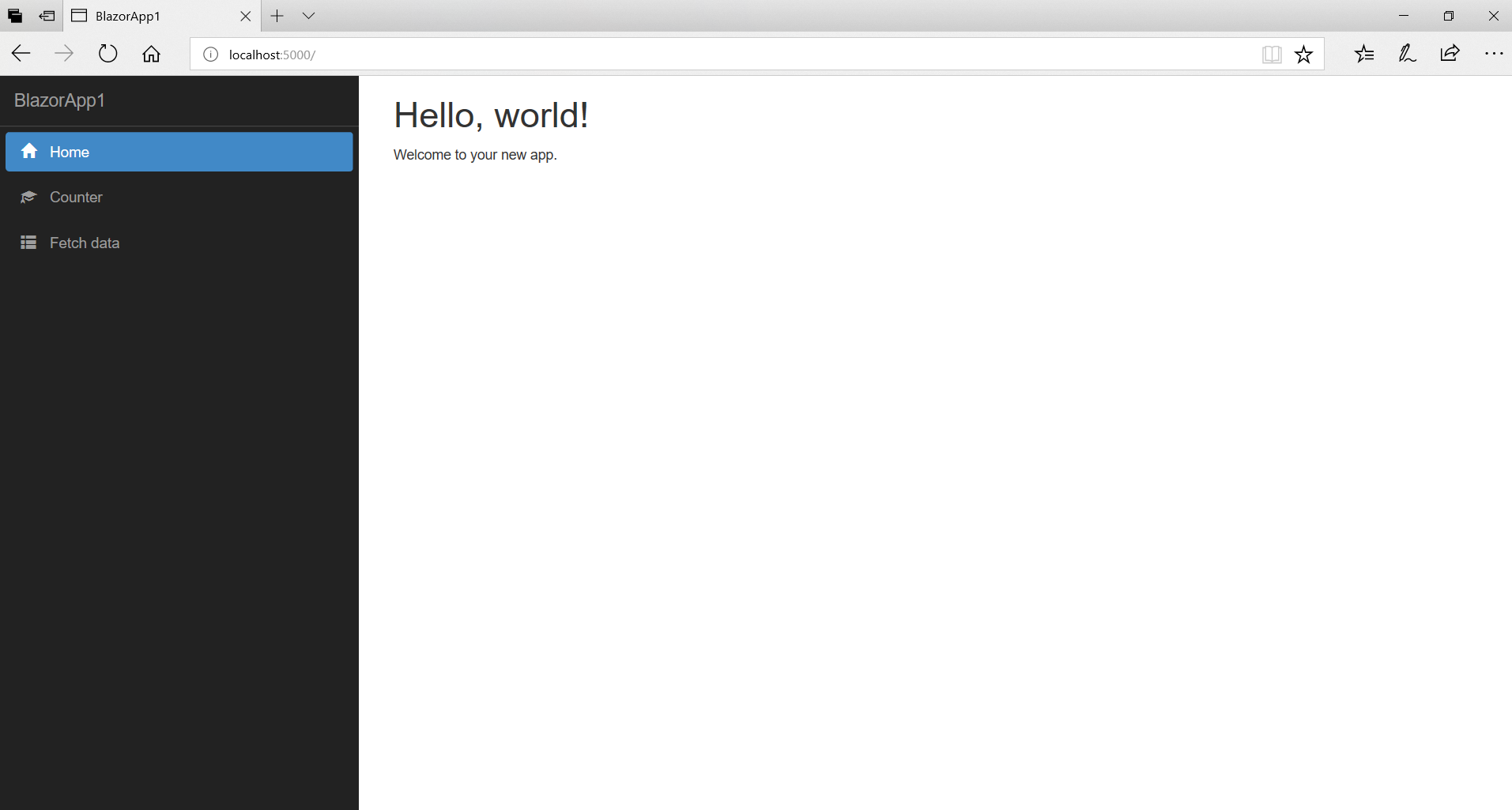
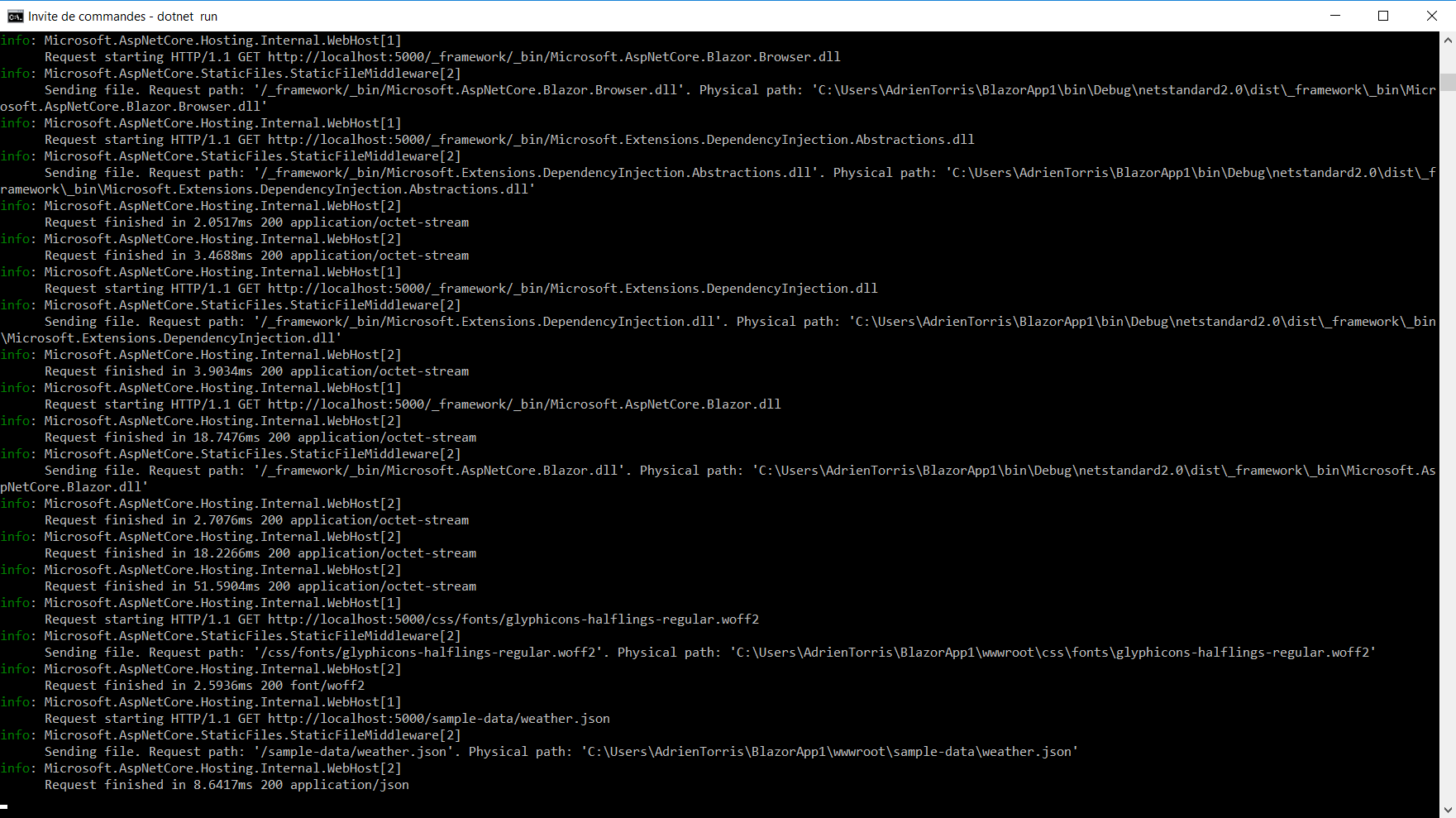
March 05, 2018